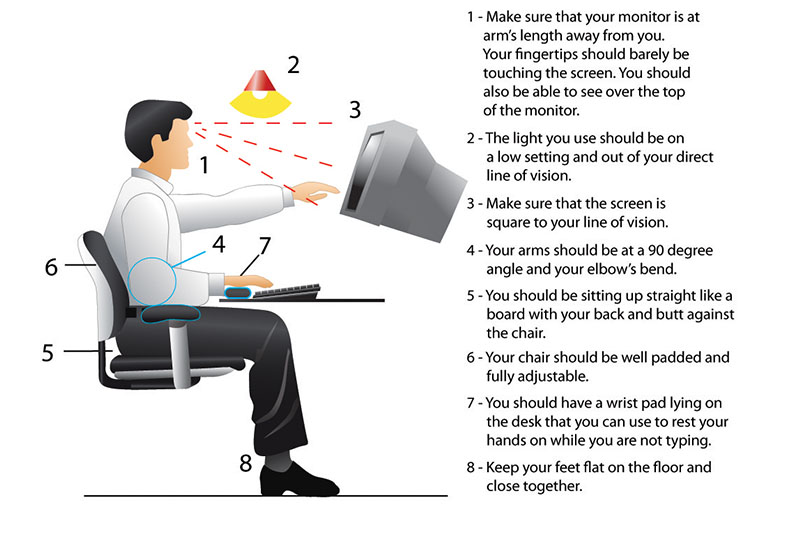Keep blinking
It washes your eyes in naturally therapeutic tears.
Remember 20-20-20.
Every 20 minutes, spend 20 seconds looking at something 20 feet away, minimum.
Get the right light.
Good lighting isn’t just flattering – it’s healthy for your eyes. So, keep bright lighting overhead to a minimum. Keep your desk lamp shining on your desk, not you. Try to keep window light off to the side, rather than in front or behind you. Use blinds and get a glare screen. Position the computer screen to reduce reflections from windows or overhead lights.
Monitor your monitor
.Keep it at least 20 inches from your eyes. Center should be about 4 to 6 inches below your eyes. Also, make sure it’s big enough and with just the right brightness and contrast. Adjust the screen so you look at it slightly downward and are about 24 to 28 inches away. Adjust the screen settings to where they are comfortable — contract polarity, resolution, flicker, etc.
Wear those computer glasses.
Your Optometrist can prescribe a pair of eyeglasses just for viewing the computer screen well. If necessary, wear the appropriate corrective lenses while at the computer.
Check your eyes:
During your eye exam, Your Optometrist can check for more than just computer vision problems. They’ll check your visual acuity accordingly they’ll suggest the best suitable spectacles.